Software Design - Facade Pattern
Explore the Facade Pattern, its structure, use cases, and benefits in software design.
Definition
Imagine you have a sophisticated home theater system with the following components:
- TV 📺
- Blu-ray player 📀
- Sound system (amplifier + speakers) 🔊
- Projector
- Smart lighting 💡
To watch a movie, you’d normally need to:
- Turn on the TV and set the input.
- Turn on the Blu-ray player.
- Turn on the sound system and select the right input.
- Lower the projector screen (if applicable).
- Dim the lights.
That’s a lot of steps and remotes! 😫
Now, imagine a single “Movie Mode” button on a universal remote or a smart home panel. You press it, and voila! ✨ Everything is set up perfectly for your movie night. This “Movie Mode” button acts as a Facade.
Relating to the Pattern:
- You (the user) → Client
- “Movie Mode” button → Facade
- TV, Blu-ray player, Sound System, Lights, Projector → Complex Subsystem
- Pressing “Movie Mode” → Client making a simple request to the Facade
- The Facade coordinating all devices → Facade delegating tasks to the Subsystem
The Facade Pattern is a structural design pattern that provides a simplified, higher-level interface to a complex subsystem of classes, libraries, or frameworks. Instead of making clients interact with numerous complex objects directly, the Facade offers a single, unified entry point.
Structure
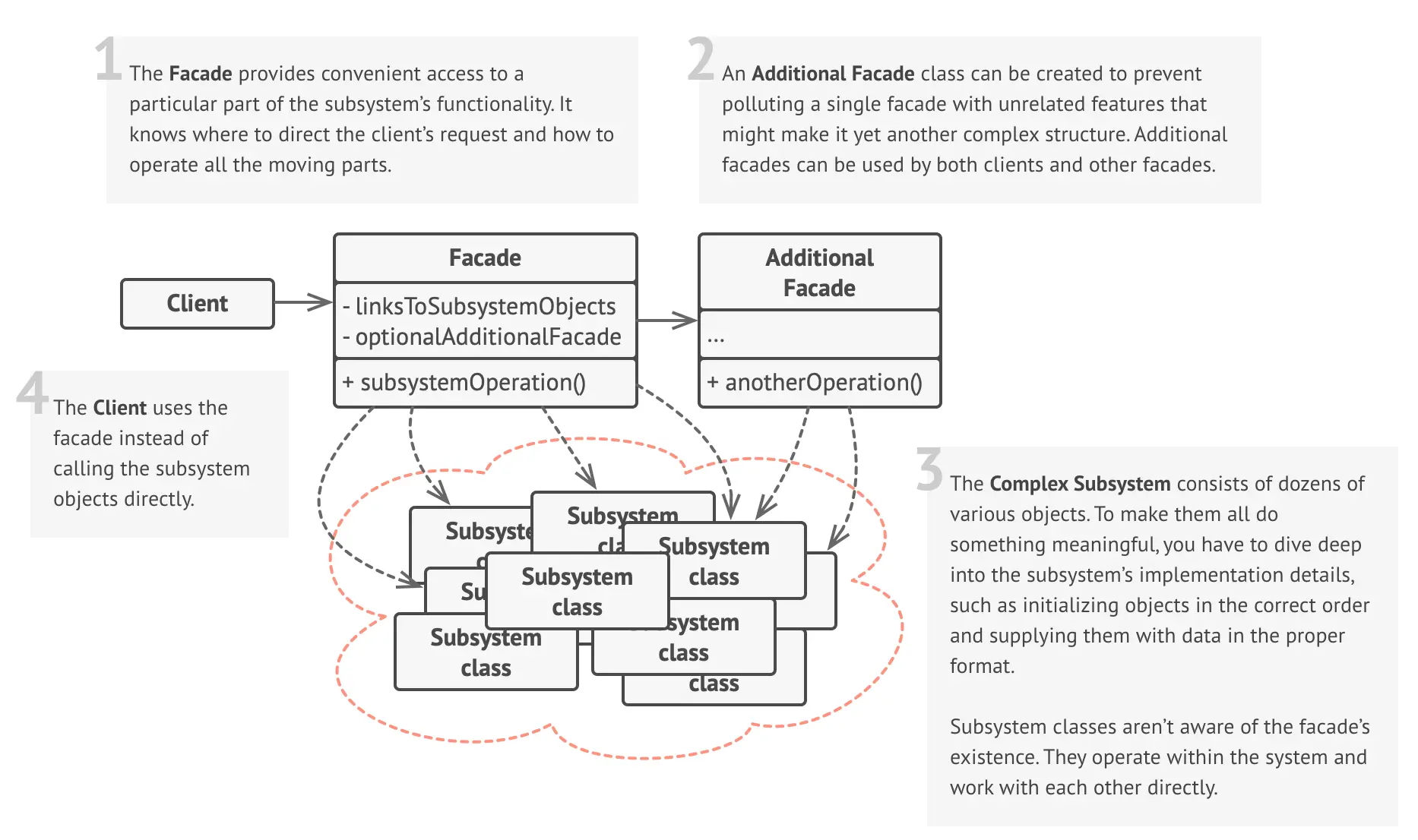 Facade Pattern Structure taken from Refactoring Guru
Facade Pattern Structure taken from Refactoring Guru
Main Components
Facade: This is the class that provides the simplified interface. It knows which subsystem classes are responsible for a request and delegates client requests to the appropriate subsystem objects. It might perform additional logic before or after forwarding a request.
Additional Facade classes (optional): Sometimes, you might have multiple Facade classes for different subsystems or functionalities. Each Facade can provide a different interface to the same subsystem.
Subsystem classes (or Components): These are the classes that implement the complex functionality of the system. They do the actual work. Subsystem classes have no knowledge of the Facade; they operate independently and can be used directly by clients who need more fine-grained control.
Client: Uses the Facade to interact with the subsystem, rather than interacting with the numerous subsystem classes directly.
Key Characteristics
Simplified Interface 🎯
- Provides a simpler, higher-level way to use a complex system.
Benefit: Makes the subsystem easier to use and understand for most common tasks.
Decoupling 🔗
- Decouples clients from the internal components of a subsystem. Clients interact with the Facade, not the intricate details of the subsystem.
Benefit: Changes to the subsystem’s internal workings (e.g., replacing components, refactoring) are less likely to affect clients as long as the Facade’s interface remains stable.
Reduces Complexity 🧩
- Hides the complexity of interacting with multiple subsystem components.
Benefit: Clients don’t need to know about the interdependencies or the order of operations within the subsystem.
Promotes Subsystem Layering 🧱
- Can be used to structure a system into layers. Facades can provide entry points to each level.
Benefit: Improves maintainability and allows for independent development of layers.
Optional Direct Access 🚪
- While the Facade provides a simple interface, it usually doesn’t prevent clients from accessing the underlying subsystem classes directly if they need more advanced functionality or fine-grained control.
Benefit: Offers flexibility – simplicity for common cases, power for advanced ones.
When to Use?
✅ Provide a simple interface to a complex subsystem.
Example: When a system has many interdependent classes or a confusing API, and clients only need a subset of the functionality for common tasks.
✅ Decouple a subsystem from its clients and other subsystems.
Example: To make the subsystem easier to evolve independently and reduce compilation dependencies.
✅ Layer your subsystems.
Example: Use Facades to define entry points to each layer in a multi-layered architecture. This helps enforce layer separation.
✅ Wrap a poorly designed or legacy API.
Example: Create a cleaner, more modern Facade around an old, clunky set of APIs without rewriting the old code.
When NOT to Use?
❌ The subsystem is already simple.
Adding a Facade to a simple system just adds unnecessary indirection and complexity.
❌ Clients almost always need fine-grained control over the subsystem.
If the simplified interface of the Facade is rarely used, and clients mostly bypass it to access subsystem components directly, the Facade might not be providing much value.
❌ Performance is absolutely critical for every interaction.
The extra layer of indirection introduced by the Facade has a minor performance cost. In most cases, this is negligible, but in extremely performance-sensitive scenarios, it might be a consideration.
❌ Over-simplification leads to loss of essential features.
If the Facade hides too much and doesn’t allow for necessary customizations or access (even as an option), it might be too restrictive.
Code Example
1
2
3
4
5
6
7
8
9
10
11
12
13
14
15
16
17
18
19
20
21
22
23
24
25
26
27
28
29
30
31
32
33
34
35
36
37
38
39
40
41
42
43
44
45
# Subsystem classes
class DVDPlayer:
def on(self):
print("DVD Player ON")
def play(self, movie):
print(f"Playing movie: {movie}")
class Projector:
def on(self):
print("Projector ON")
def wide_screen_mode(self):
print("Projector in widescreen mode")
class SoundSystem:
def on(self):
print("Sound System ON")
def set_volume(self, level):
print(f"Sound volume set to {level}")
# Facade
class HomeTheaterFacade:
def __init__(self, dvd, projector, sound):
self.dvd = dvd
self.projector = projector
self.sound = sound
def watch_movie(self, movie):
print("Get ready to watch a movie...")
self.dvd.on()
self.projector.on()
self.projector.wide_screen_mode()
self.sound.on()
self.sound.set_volume(10)
self.dvd.play(movie)
# Client code
dvd = DVDPlayer()
projector = Projector()
sound = SoundSystem()
home_theater = HomeTheaterFacade(dvd, projector, sound)
home_theater.watch_movie("Inception")
Real World Examples
- Customer Service Helpdesk 📞💬
- Client: Customer with an issue.
- Facade: A single customer service phone number or online portal.
- Subsystem: Billing department, technical support, sales department, logistics.
- Flow: The customer explains their issue to the facade, which then routes the request to the appropriate internal department without the customer needing to know the internal structure.
- E-commerce Checkout 🛒💳
- Client: Online shopper.
- Facade: A single checkout page.
- Subsystem: Shopping cart, payment gateway, inventory management.
- Flow: The shopper adds items to their cart, proceeds to checkout, and completes their purchase without needing to know the internal workings of the system.
- Starting a Car with an Ignition Key 🔑🚗
- Client: Driver.
- Facade: The ignition key/start button.
- Subsystem: Engine control unit, fuel injection system, starter motor, electrical system, spark plugs.
- Flow: Turning the key initiates a complex sequence of operations in the subsystem, all hidden from the driver.
- Smart Home Systems 🏠📱
- Client: Homeowner.
- Facade: A single app or interface.
- Subsystem: Smart lights, thermostat, security cameras, door locks.
- Flow: The homeowner controls all smart devices from a single app, without needing to know the internal workings of each device.
- Game Development 🎮
- Client: Game developer.
- Facade: A game engine or framework.
- Subsystem: Graphics rendering, physics simulation, input handling, audio management.
- Flow: The developer uses the facade to interact with various subsystems, simplifying the process of game development.
- A Compiler for a Programming Language 💻⚙️
- Client: Developer writing code.
- Facade: The main compiler command (e.g., gcc main.c -o main).
- Subsystem: Lexer (tokenizer), parser, semantic analyzer, optimizer, code generator.
- Flow: The developer issues a single compile command, and the facade manages the complex pipeline of compilation stages.
- Libraries like requests in Python for HTTP 🌐
- Client: Developer needing to make an HTTP request.
- Facade: requests.get(), requests.post().
- Subsystem: Lower-level socket programming, connection management, handling different HTTP methods, headers, cookies, SSL/TLS.
- Flow: The developer uses a simple requests.get(“url”) call, and the library handles all the underlying network complexity.
- Database Access Libraries 🗄️
- Client: Developer needing to interact with a database.
- Facade: A simplified interface for database operations (e.g., ORM).
- Subsystem: Database connection management, query building, result mapping.
- Flow: The developer uses the facade to perform database operations without needing to know the underlying complexity.