Software Design - Observer Pattern
Explore the Observer Pattern, its structure, use cases, and benefits in software design.
Definition
🎥 Imagine you’re a YouTuber (the Subject).
You post new videos whenever you have something cool to share — vlogs, gameplays, tutorials, etc. 🎮📸📚
Now you’ve got subscribers:
- A student who watches tutorials 📚
- A gamer who loves your let’s plays 🎮
- A chef who just likes your vibe 🍳
These subscribers are the Observers 👀.
Relating to the pattern:
- You (the YouTuber) → Subject
- Subscribers → Observers
- Uploading a new video → State change
- Notifications going out → Automatic updates to observers
The Observer Pattern is a behavioral design pattern that defines a one-to-many dependency between objects. When one object (the subject) changes its state, all dependent objects (observers) are automatically notified and updated.
Structure
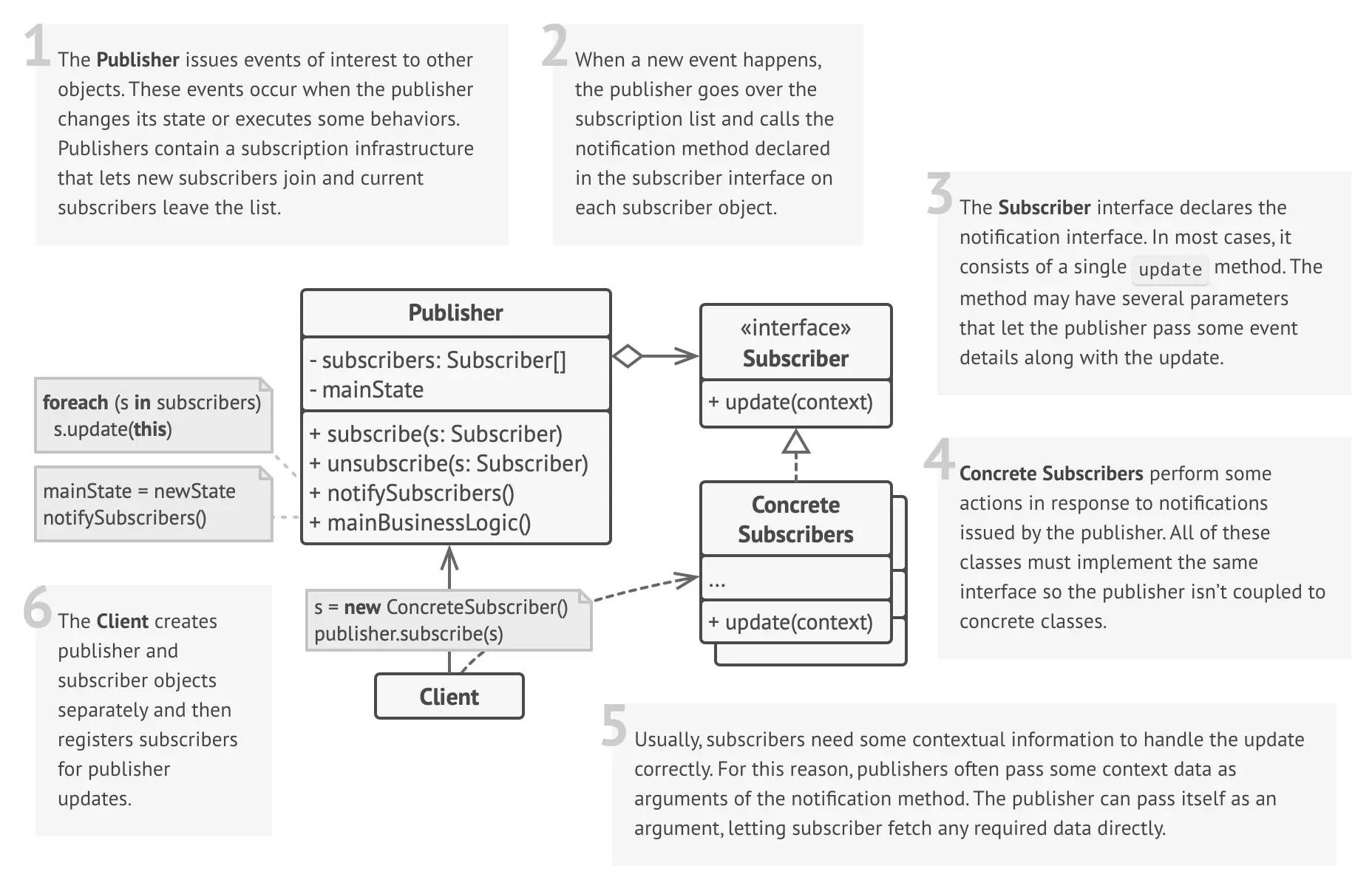 Observer Pattern Structure taken from Refactoring Guru
Observer Pattern Structure taken from Refactoring Guru
Main Components:
- Publisher — Maintains a list of subscribers and notifies them of state changes.
- Subscriber — Interface for objects that should be notified of changes.
- Client — Creates the publisher and subscribers, and establishes the relationship.
- Notification — The message or data sent to observers when the subject’s state changes.
Key Characteristics
Loose Coupling
The subject and observers only know each other’s interfaces, not concrete implementations.
Benefit: Enhances modularity and maintainability.Dynamic Relationships
Observers can be added/removed at runtime without affecting the subject.
Benefit: Increases flexibility and adaptability.Automatic Updates
Observers get notified whenever the subject’s state changes, no manual effort needed.
Benefit: Real-time synchronization and minimal risk of outdated data.Broadcast Communication
The subject iterates over all observers and calls a common update method.
Benefit: Efficient and consistent notification to all dependents.
When to Use?
✅ Multiple components need to stay in sync with shared data
Example: Weather station pushing updates to apps, displays, and websites.
✅ Real-time event-driven updates are required
Example: Stock trading platforms pushing live updates.
✅ Publish/subscribe communication
Example: Chat server broadcasting messages to all group members.
✅ Separation of data logic and UI
Example: To-do list apps updating UI when tasks are modified.
When NOT to Use?
❌ Observer relationships are too complex
Hard to debug when observers depend on multiple subjects.
❌ Extremely frequent updates where performance is critical
May lead to performance bottlenecks (“update storm”).
❌ Updates are rare and real-time isn’t needed
Polling might be simpler and more efficient.
❌ Observers can trigger updates back to subjects
Risks infinite loops due to circular dependencies.
❌ Tight synchronization or specific ordering needed
Observer pattern doesn’t guarantee notification order or precise timing.
Code Example
1
2
3
4
5
6
7
8
9
10
11
12
13
14
15
16
17
18
19
20
21
22
23
24
25
26
27
28
29
30
31
32
# Subject
class Subject:
def __init__(self):
self._observers = []
def attach(self, observer):
self._observers.append(observer)
def notify(self, message):
for observer in self._observers:
observer.update(message)
# Observer
class Observer:
def update(self, message):
pass # To be implemented by concrete observers
# Concrete Observers
class EmailObserver(Observer):
def update(self, message):
print(f"📧 Email received: {message}")
class SMSObserver(Observer):
def update(self, message):
print(f"📱 SMS received: {message}")
# Usage
if __name__ == "__main__":
subject = Subject()
email_observer = EmailObserver()
sms_observer = SMSObserver()
subject.attach(email_observer)
subject.attach(sms_observer)
# State change triggers notification
subject.notify("New Promotion: 50% OFF Sale!")
Real World Examples
- Social Media Feeds (Twitter/X, Facebook, Instagram) 📱
- Subject: User’s profile/account
- Observers: Followers’ feeds
- Flow: New posts automatically update followers’ feeds.
- Weather Monitoring Systems 🌧❄
- Subject: Weather station
- Observers: Apps, websites, agricultural systems
- Flow: Updates pushed to all subscribed platforms.
- Event Management Systems 🎟
- Subject: Event status (e.g., sold-out, new tickets)
- Observers: Ticket vendors, sponsors, social media
- Flow: Changes notify all related parties.
- Online Banking Systems 💰
- Subject: Bank account (balance changes)
- Observers: Mobile app, SMS service, email alerts
- Flow: Notifications sent when balance changes.
- Health Monitoring Systems 🏥
- Subject: Health monitor tracking vital signs
- Observers: Doctor’s dashboard, patient app
- Flow: Critical changes alert emergency systems.
- IoT Sensor Networks 🌐
- Subject: SensorHub aggregating sensor data
- Observers: Dashboards, alert systems
- Flow: Changes immediately reflected across systems.